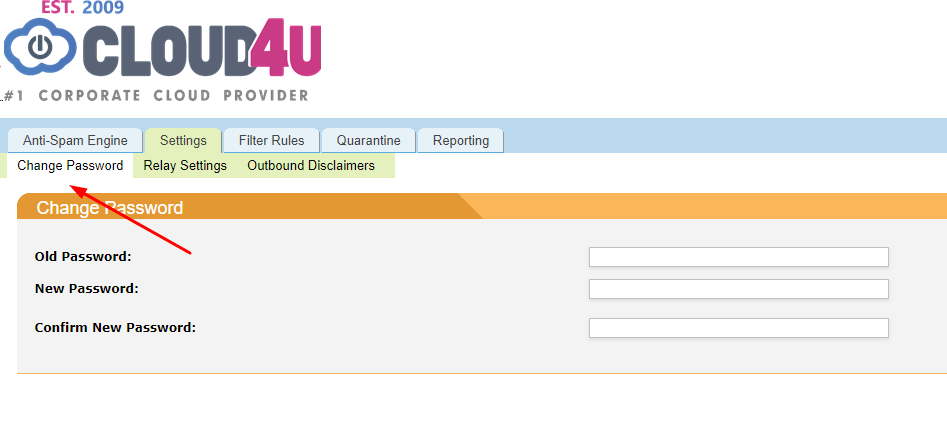After registering with SpamTitan, a user must obtain a password in order to log into the system.
This can be done by clicking on the 'Forgot your password' link on the login page.

In the window that opens, enter the email you used to register and click Send. An automatically generated password will then be sent to the specified email address.

After authorization, you can always change your password on Settings -> Change Password.