Mail Relay Settings Description for SpamTitan
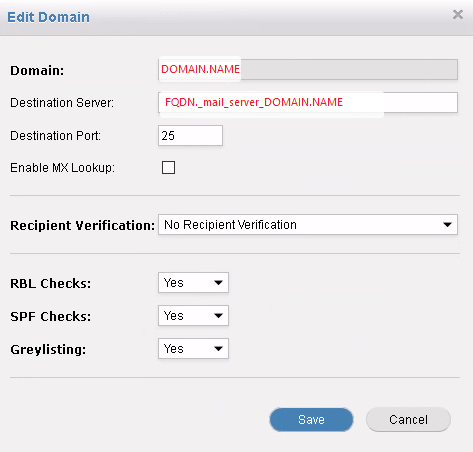
Domain
Specify a domain name such as mydomain.com
Destination server
Here we specify the FQDN or IP address of your mail server that runs mydomain.com.
Destination port
The port on your mail server that' s supposed to receive mail is 25 (SMTP) by default.
Enable MX Lookup
This option allows you to use MX records of another domain to identify the target mail server
(the case when one mail server serves multiple domains).
It is rarely used by customers.
Recipient Verification
Recipient check allows SpamTitan to check each address to ensure that it is valid (exists on the mail server). Mail addressed to invalid email addresses is discarded before it is accepted by SpamTitan. SpamTitan supports 4 methods to verify recipients: dynamic, LDAP, list and regular expression. Dynamic Recipient Check is the most efficient and easy to manage and maintain.
For more information about dynamic receiver verification go:
http://helpdesk.spamtitan.com/support/solutions/articles/95349-recipient-verification
RBL Checks
Enabling blacklisting of IP addresses of known spammers and compromised machines. If an incoming connection gets to this list, the connection is dropped before mail is fully delivered to SpamTitan. If the first RBL server reports a match, none of the others will be checked. There is a Bypass List for RBL, where you can add IP addresses that will be excluded from RBL testing. The RBL can block up to 90% of all incoming mail, which makes it "mandatory".
A more detailed table compared to different RBLs:
http://en.wikipedia.org/wiki/Comparison_of_DNS_blacklists
SPF CHECKS
SPF is a method of publishing a list of servers authorized to send mail for a particular domain. This allows SPF-enabled mail servers to check the SPF record and control whether the server sending mail is specified in the SPF record. To use SPF you do not necessarily need an SPF record for your own domain. SPF will not affect mail from domains without an SPF record. There is an exception list where you can specify the IP addresses of mail servers that you want to exempt from the SPF test.
Note!
The only warning against using SPF is that it can block mail from domains with an incorrectly configured SPF record. Use the setting at your preference.
You can learn more about SPF here:
http://www.openspf.org.
Greylisting
When Greylisting is enabled, SpamTitan will reject all mail temporarily. All SMTP compliant mail servers will postpone mail and resend it after a specified period of time, usually about 5 minutes. On the other hand, junk mail servers are rarely SMTP compliant, it is very likely that they will not resend rejected mail, so spam will be blocked immediately. If the spam server resends mail, it is likely that the IP address of the spam server or the mail content will be blacklisted when it receives mail a second time and another test will block it. A simple act of delaying mail greatly increases the chance that spam will be blocked.
Greylisting with the "white list" function. Mail servers that send you mail regularly will be white after completing the white list settings. By default, the server will need to deliver at least 1 mail per hour within 5 hours to become white. You can also manually "whitelist" the IP addresses of mail servers, email addresses of receivers or domains.
For more details, see:
http://en.wikipedia.org/wiki/Greylisting.
https://www.spamtitan.com/uploads/PDF/Technical%20Documentation/SpamTitan_Administrators_Guide_v602160414_gh.pdf
