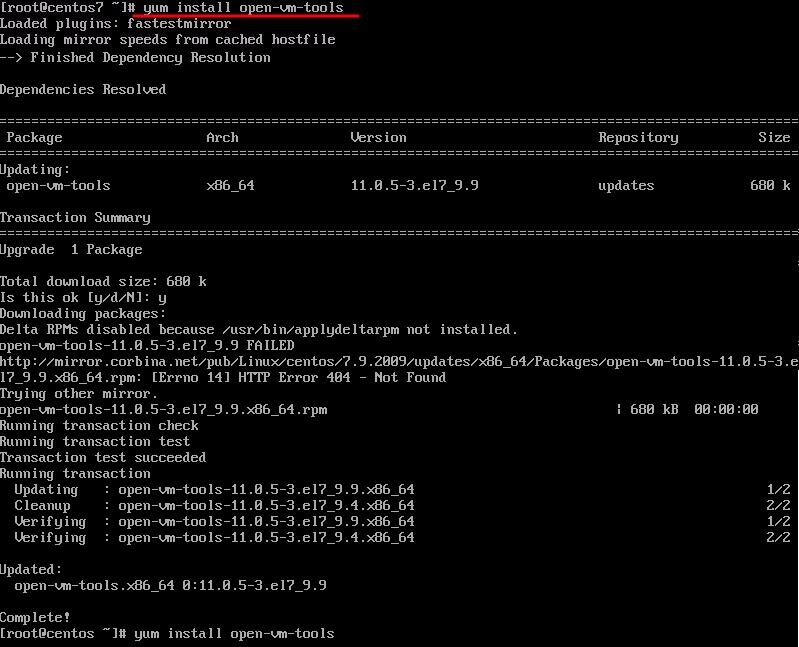VMware Tools is a suite of utilities that enhances guest operating system performance and improves virtual machine management. VMware Tools also includes the drivers you need to make the guest operating system work properly in a virtualisation environment.
If this set of tools is not installed in the virtual machine, the guest operating system will be missing some important features and capabilities.
For Linux, there are 2 ways to install VMware Tools:
- from the original distribution kit
- from the open source distribution (Open VM Tools, OVT).
VMware recommends using an open source distribution because it is easier to install, easier to update, and compatible with most popular Linux distributions. More details are available in the VMware Knowledge Base.
The open source distribution is available in major Linux repositories as a package called open-vm-tools.
Installation instructions for some Linux distributions:
Debian/Ubuntu
apt install open-vm-tools
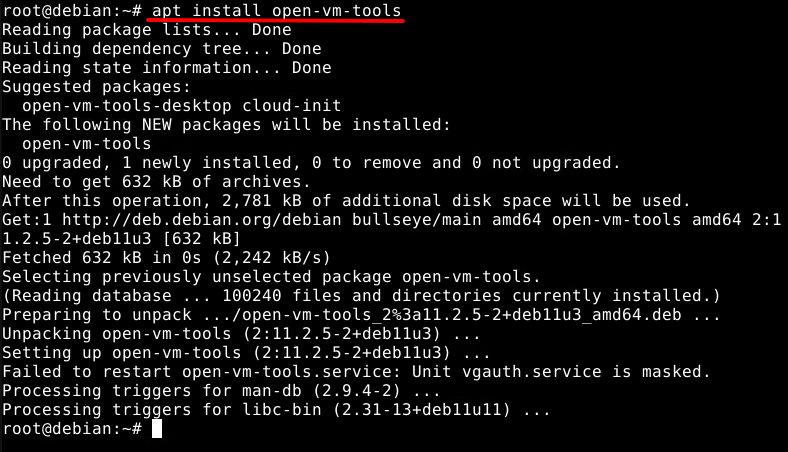
RHEL/CentOS/Fedora
yum install open-vm-tools