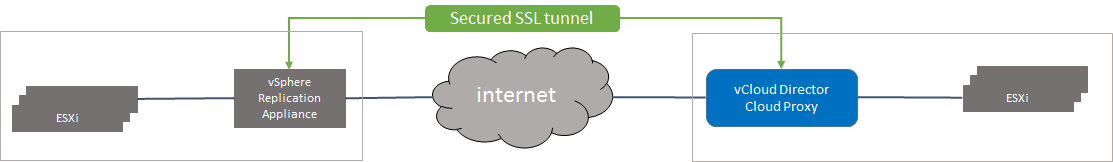vCloud Availability is a VMware solution that enables disaster recovery and migration for your infrastructure by replicating it to a service provider's cloud.
What is vCloud Availability?
vCloud Availability is a Disaster-Recovery-as-a-Service (DRaaS) solution. It uses VMware vSphere Replication technology to asynchronously copy your on-premises vSphere or cloud-based vCloud Director workloads to a service provider's cloud.
Its primary uses are:
-
Disaster Recovery (DR): Quickly recover your infrastructure with minimal data loss.
-
Live Migration: Move virtual machines (VMs) between sites or clouds with minimal downtime.
-
Update Testing: Validate software and OS updates in an isolated, exact replica of your production environment.
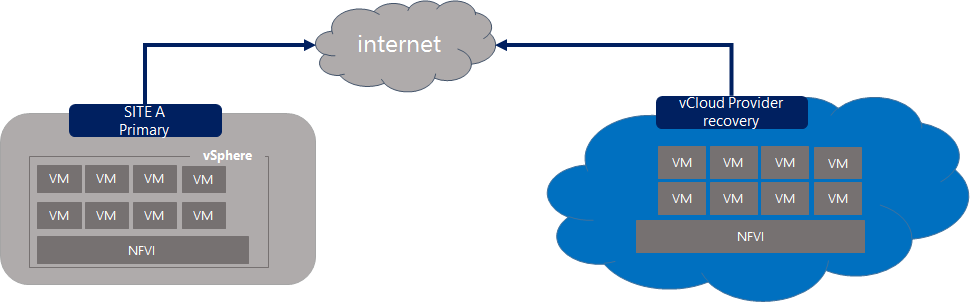
Key Use Cases & How It Works
1. Disaster Recovery (DR)
In the event of a failure, you can quickly activate your replicated infrastructure from the cloud.
-
Failover Testing: Test your DR plan at any time without impacting production. Test VMs are connected to isolated "test" networks.
-
Actual Failover: During a real disaster, replicated VMs are connected to "restored" networks to resume operations.
Basic Setup Workflow:
-
Purchase an organization VDC (org VDC) with the DR option.
-
Configure your network, including isolated test subnets.
-
Add your vCloud Director as a replication endpoint.
-
Map your on-premises networks to the target org VDC networks.
-
Configure replication settings (RPO, snapshots, compression) for each VM.
-
Start the initial synchronization and monitor ongoing replication.
2. Infrastructure Migration
Migrate your VMs to a service provider's cloud or between different vCloud Director instances with minimal downtime and no data loss.
Basic Migration Workflow:
-
Request the DR option for your target org VDC.
-
Configure the network infrastructure at the destination.
-
Set up the vCloud replication endpoint.
-
Map your source and destination networks.
-
Enable replication for the VMs you want to migrate.
-
After synchronization is complete, perform a final sync and move each VM.
3. Testing Updates and Upgrades
The isolated Cloud-to-Cloud DR test environment provides a perfect replica of your production infrastructure for safe testing.
-
Test application and OS updates without time constraints.
-
Ensure changes work correctly before deploying them to production.
-
The production environment and ongoing replication remain completely unaffected.
Core Technology
vCloud Availability is powered by VMware vSphere Replication. This technology provides:
-
Hardware Independence: Replicate VMs without being constrained by underlying physical hardware.
-
End-to-End Encryption: Data is encrypted at the source hypervisor before being transmitted, ensuring security throughout the replication process.
-
Asynchronous Replication: Efficiently copies data without impacting production performance.