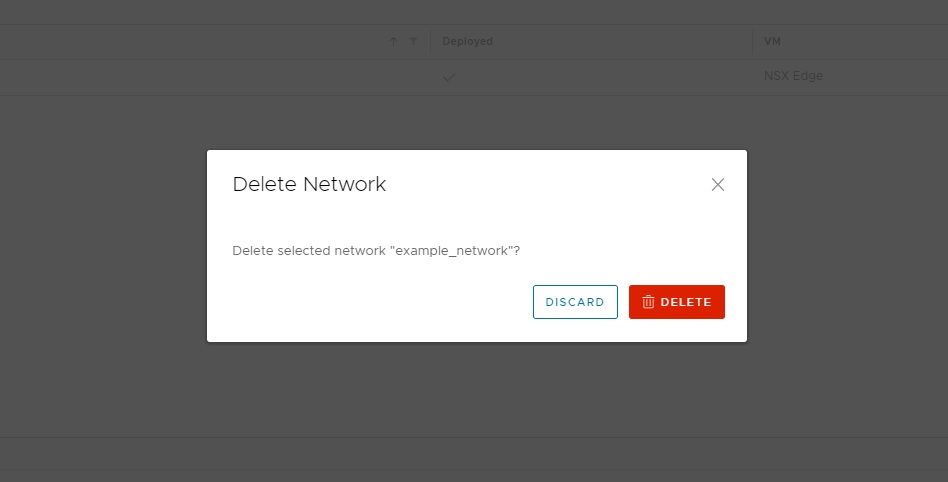To delete a network, go to Network, select the network you want to delete and click its name.
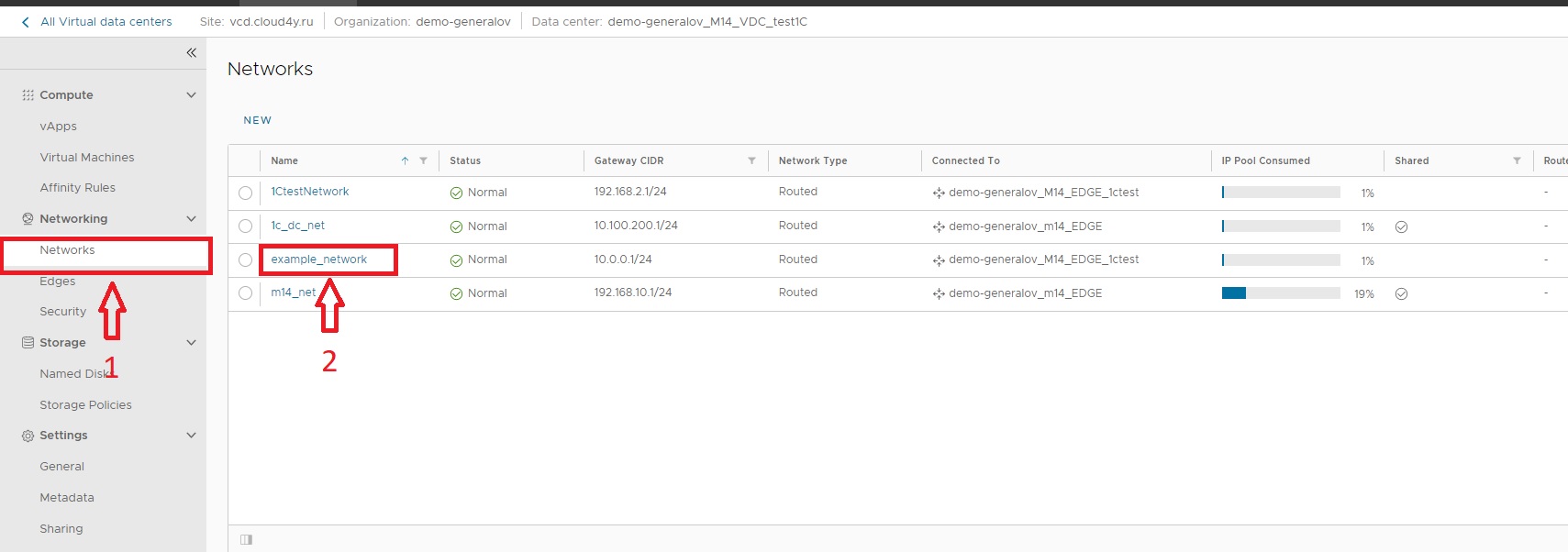
Go to Ip Usage to see all the addresses used on the network and the vAPP names to which the network is connected.
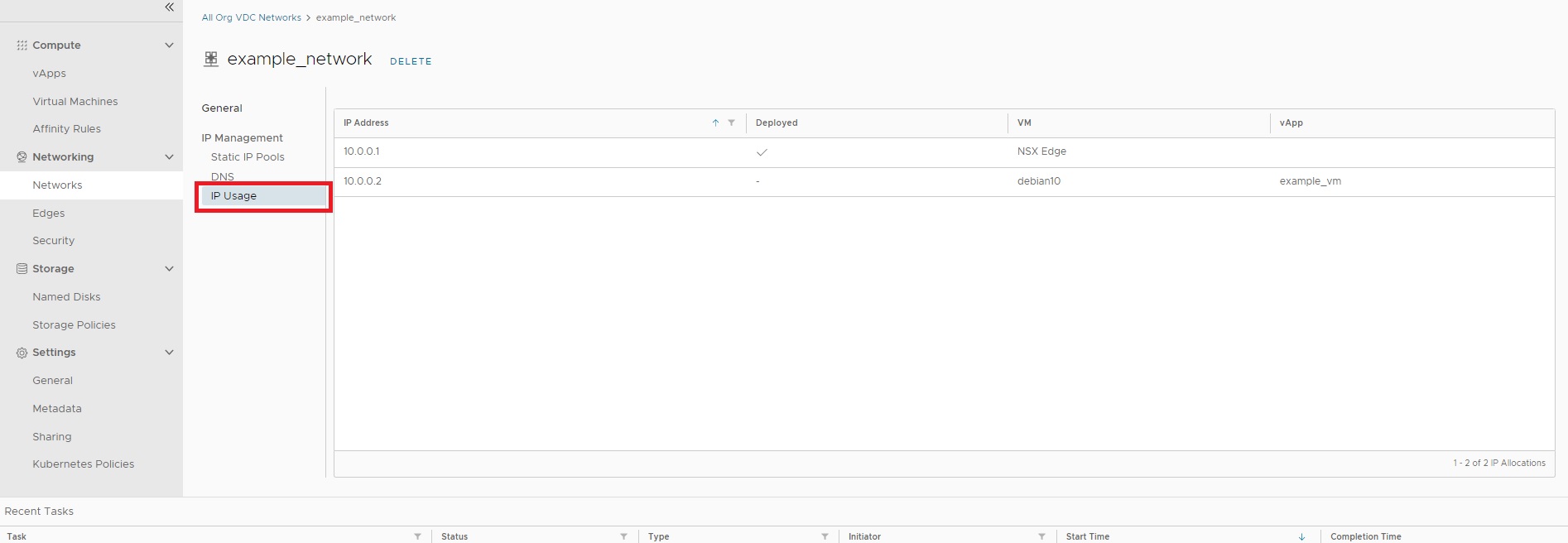
In this example, we see that we have a network connected to vAPP example_vm. We need to delete the network from this vAPP. To do this, go to the vAPPS section, click the name of the vAPP to which the network we are deleting is connected.
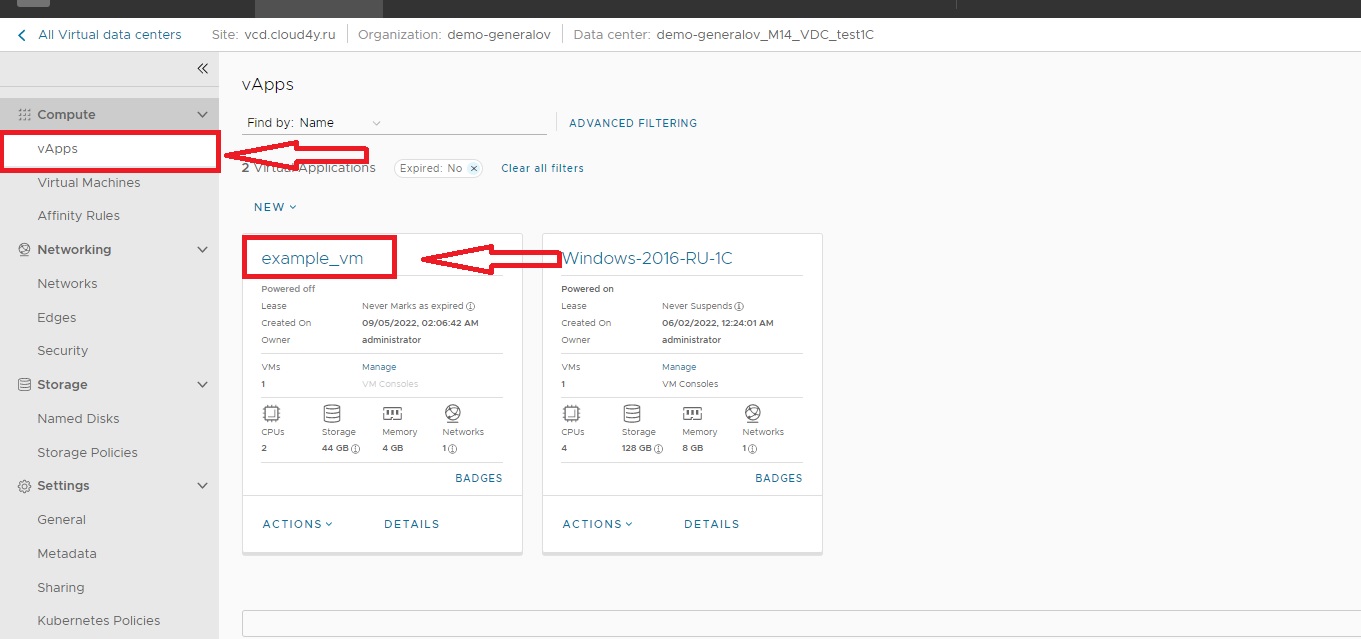
Go to the networks section of the specified vAPP, select the network you want to delete and select "delete".
Note, the network can only be deleted from a disabled vAPP, i.e. the one with the Powered off status.
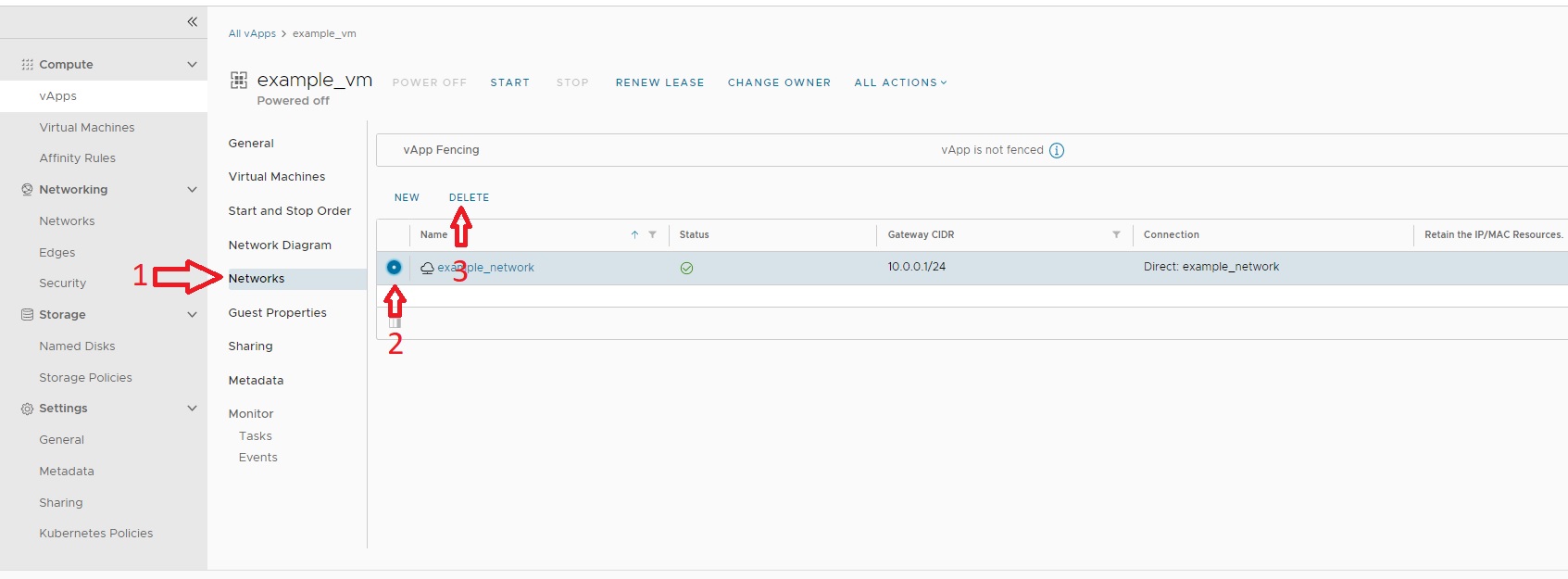
Go back to the Networks section of our vDC, and make sure that only 1 address is used in the network. Then press DELETE.
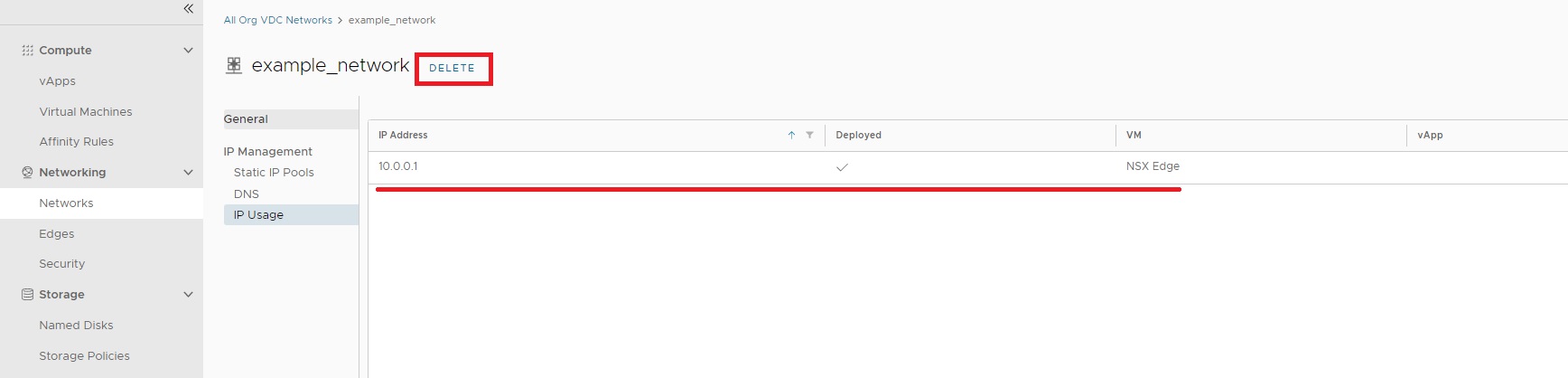
To delete - press DELETE